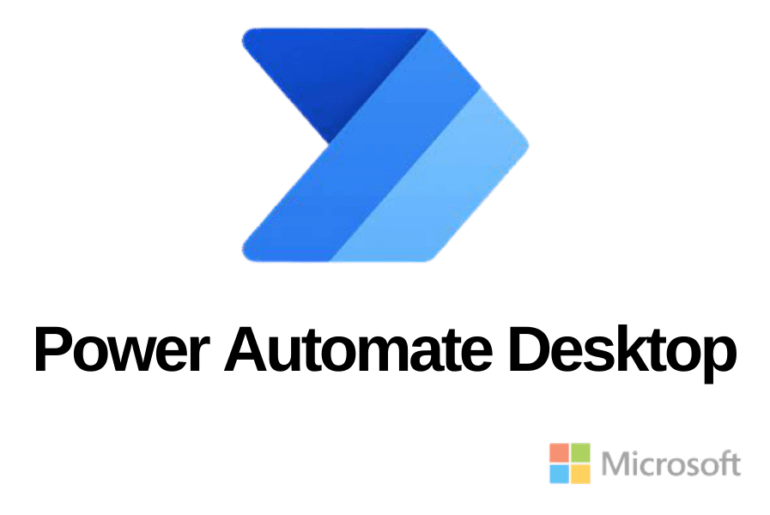In this blog we will discuss about types of flow in Power automate. Microsoft Power Automate is part of Microsoft Power Platforms which provides a lot of perks within your workplace to automate your repetitive tasks. Power Automate provides you Desktop flow and Cloud flow for automate business processes. Using Power Automate you can connect to more than 500 data sources or any publicly available API or can create your own custom API. Power Automate helps you set up flows (desktop and cloud) that effortlessly process multiple tasks and processes.
Read more about Power Automate here
Lets discuss, types of flows in Power Automate:
1. Desktop Flows :
Power Automate Desktop (PAD) enables you to automate all repetitive desktop processes which includes applications like web browser, excel, email, etc. PAD provides number of commands, so you can easily automate any task doing drag and drop. Desktop flows are addressed to home users, small businesses, enterprises or larger companies who is performing simple or complex rule-based tasks with any number of applications.
PAD allows you to automate both type of applications like legacy, terminal emulators, web and desktop applications, Excel files, and files/folders using application UI elements, images, or coordinates. Explore more here – Desktop Flow Docs
2. Cloud Flows :
Cloud Flows enables users to trigger automation processes automatically, schedule or instantly. With Cloud Flows, you can use multiple connectors like outlook, onedrive, google drive, twitter, sharepoint and many more by giving permissions for access account details. You can easily create and manage cloud flows by signing up for Microsoft Flows.
You can easily share your cloud flows with anyone and check the Analytics like history, running details. Handling errors is also simple in cloud flows by using Flow checker, which provides details of any errors coming in Cloud Flows. Explore more here – Cloud Flow Docs
3. Business Process Flows :
Business Process Flows provide a experience that leads people through the processes their organization has defined for interactions that need to be advanced to a conclusion of some kind. Use business process flows to define a set of steps for people to follow to take them to a desired outcome. Business process flows reduce the need for training because new users don’t have to focus on which table they should be using.
This flow allows you to define the right path for various business processes and workflows. Using Business flow, a process can be created to ensure every customer request is handled the same way like others, or to require all people to get approval for an invoice before an order can be submitted.
Explore more here – Business Process Flow Docs
Like us on Facebook and Linkedin for more updates.
Related Blog- What is Robotics Process Automation