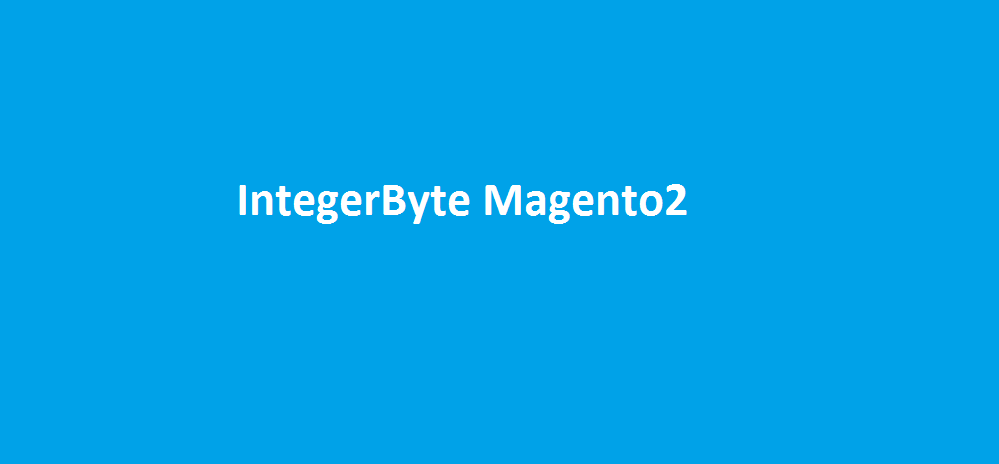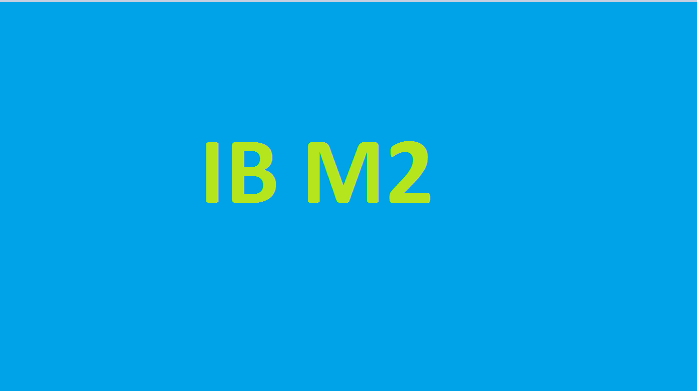We will discuss how to execute the Magento2.4 run from root.
Magent2.4.x by default does not load from the root of Magento.
404 Not Found after fresh Magento 2.4 installation
It seems now Magento will only load from pub folder.
So the best solution for this is to create a virtual host and point it to pub directory.
Like earlier we were using the base_url as http://127.0.0.1/magento.
So instead of this now we need to use http://127.0.0.1/magento/pub as the base_url.
Secure and Unsecure URL needs to be setup on the basis of this.
Alternative Solution 1
1. Copy .httaccess file from pub folder and override it to root .htaccess file
2. Upload pub/index.php file to root magento directory
Replace from :-
require __DIR__ . '/../app/bootstrap.php';
To:-
require __DIR__ . '/app/bootstrap.php';
3. Add below code in app/etc/env.php file
'system' => [
'default' => [
'web' => [
'unsecure' => [
'base_media_url' => '{{secure_base_url}}pub/media/',
'base_static_url' => '{{secure_base_url}}pub/static/'
],
'secure' => [
'base_media_url' => '{{secure_base_url}}pub/media/',
'base_static_url' => '{{secure_base_url}}pub/static/'
]
]
]
],
Run setup upgrade command
Alternative Solution 2
1. Copy .httaccess file from pub folder and override it to root .htaccess file
2. Upload pub/index.php file to root magento directory
Replace from :-
require __DIR__ . '/../app/bootstrap.php';
To:-
require __DIR__ . '/app/bootstrap.php';
3. add below code in index.php file
$params[Bootstrap::INIT_PARAM_FILESYSTEM_DIR_PATHS] = array_replace_recursive(
$params[Bootstrap::INIT_PARAM_FILESYSTEM_DIR_PATHS] ?? [],
[
DirectoryList::PUB => [DirectoryList::URL_PATH => ''],
DirectoryList::MEDIA => [DirectoryList::URL_PATH => 'pub/media'],
DirectoryList::STATIC_VIEW => [DirectoryList::URL_PATH => 'pub/static'],
DirectoryList::UPLOAD => [DirectoryList::URL_PATH => 'pub/media/upload'],
]
);
4 after update index.php file look like below
use Magento\Framework\App\Bootstrap;
try {
require __DIR__ . '/app/bootstrap.php';
} catch (\Exception $e) {
------------------------------
------------------------------
------------------------------
}
$bootstrap = Bootstrap::create(BP, $_SERVER);
/** @var \Magento\Framework\App\Http $app */
/* code start here */
$params[Bootstrap::INIT_PARAM_FILESYSTEM_DIR_PATHS] = array_replace_recursive(
$params[Bootstrap::INIT_PARAM_FILESYSTEM_DIR_PATHS] ?? [],
[
DirectoryList::PUB => [DirectoryList::URL_PATH => ''],
DirectoryList::MEDIA => [DirectoryList::URL_PATH => 'pub/media'],
DirectoryList::STATIC_VIEW => [DirectoryList::URL_PATH => 'pub/static'],
DirectoryList::UPLOAD => [DirectoryList::URL_PATH => 'pub/media/upload'],
]
);
/* code end here */
$app = $bootstrap->createApplication(\Magento\Framework\App\Http::class);
$bootstrap->run($app);
You can check the Default Configuration path in the following file:
MAGENTO_ROOT/vendor/magento/framework/App/Filesystem/DirectoryList.php
Magento2.4 run from root
Related blogs – Usefull command list in Magento 2
Like us on Facebook