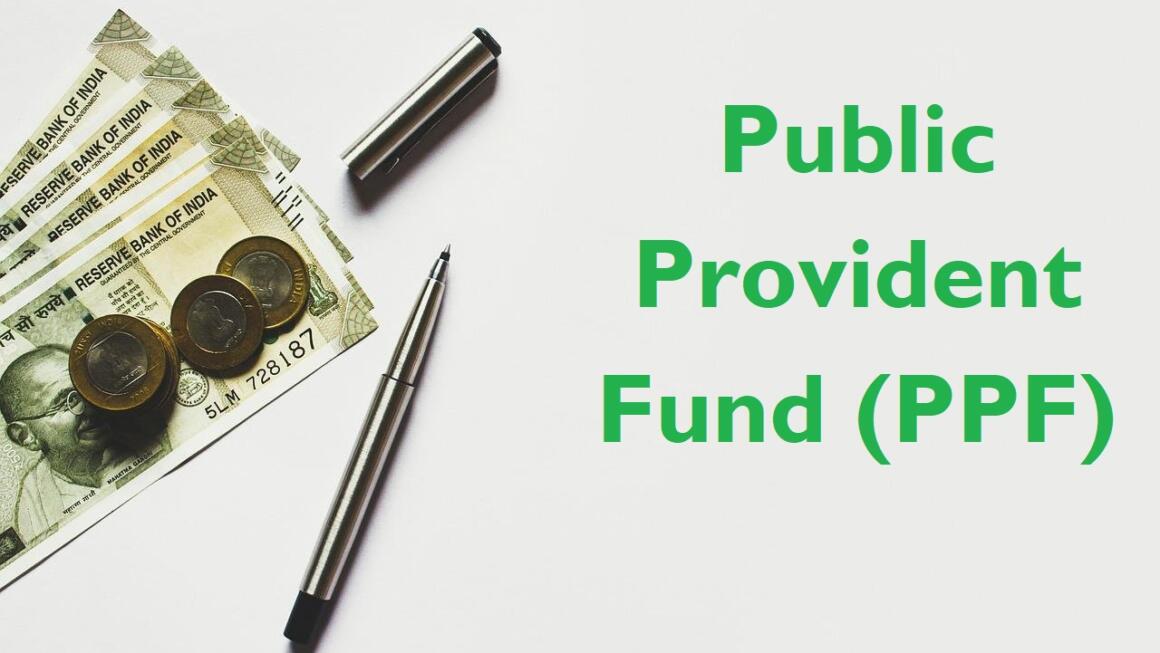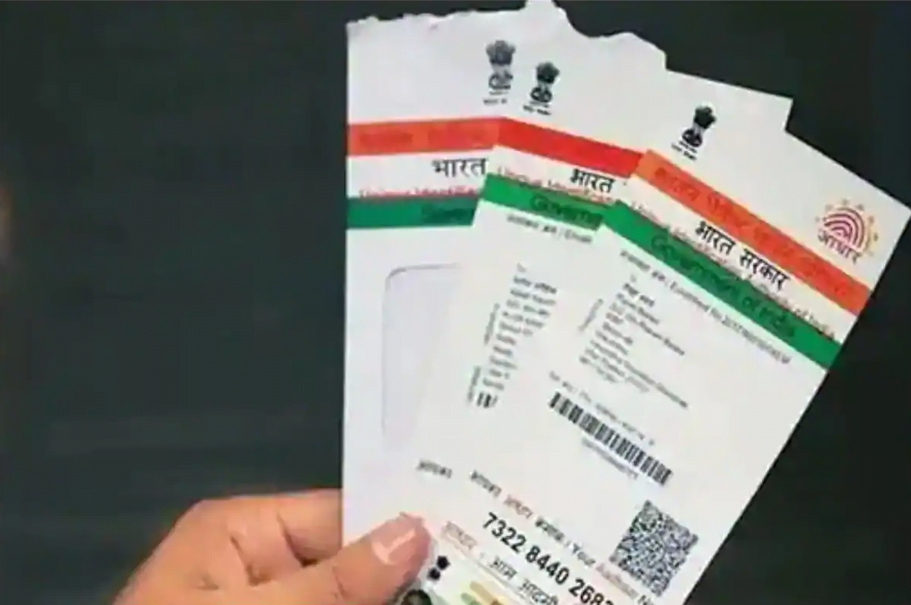In this blog, we will see How to withdraw EPF amount online is simple steps. You can withdraw EPF amount by selecting any reason mentioned in portal. Application for EPF withdrawal online can take 3 working days. To withdraw EPF online, individuals have to activate UAN and link it with the KYC, i.e. Aadhaar, PAN and bank details (correct once). Once all the conditions are met, individuals can withdraw EPF amount easily.
Below are the steps to withdraw EPF amount online –
1: Launch Member e-Sewa portal on the EPFO portal.
2: Sign in to your account with a password, UAN and Captcha code.
3: Once you logged in successfully, Select ‘Claim (Form-19, 31, 10C & 10D)’ from the ‘Online Services’ menu.
4: A new webpage will open where you need to provide the correct bank account number(for verification) linked with UAN.
5: Click on Verify. After verifying bank account details, you need to confirm the terms and conditions mentioned by EPFO.
6: Select ‘Proceed For Online Claim.
7: Now you need to select the reasons for the withdrawal from a drop-down list. Remember, the listing shows options as per your eligibility.
8: Once individuals complete selecting the reasons for withdrawal, they need to provide their address. Please note that individuals claiming an advance must mention the amount and upload the scanned copy of the required documents (as instructed by EPFO).
9: Click on terms and conditions.
10: Select ‘Get Aadhaar OTP. An OTP will be sent to your registered mobile number. Submit the OTP in the relevant box.
11: After successful verification of OTP, the online claim for EPF withdrawal will be submitted ad your application will process in 3-4 working days.
Related blog – How to withdraw EPF amount using UMANG APP