In this blog, we will see how to apply for Pan card online. You can easily submit your application online using TIN of the Income Tax Department.
PAN stands for Permanent Account Number which is unique identification number issues by the income tax department of India. It helps to identify every taxpayer in India as pancard number links with all financial transactions like banking, insurance, and other related services. Pancard allows the income tax department to keep track of all the financial transactions and maintain a record.
Pancard used to file income tax returns (ITR), but also need to open a bank account, insurance policies, apply for any loans, apply for credit and debit card, etc.
Below are the steps on how to apply for Pan card online –
1. Open the NSDL website by clicking here – TIN-NSDL to apply for new Pancard.
2. Select the Application type – New PAN for Indian citizens, foreign citizens or for change/correction in existing PAN data.
3. Select the category – individual, associations of persons, body of individuals, Trust, Firm, etc.
4. Fill the applicant information like Title, first name, middle name, last name, date of birth, email id and mobile number.
5. On submitting the form, you will get a message regarding the next step. Your token number will be generated regarding PAN application. Token number will be valid for one month only.
6. You will be redirected to a page where you need to submit the documents for your Pancard application.
7. You need to submit documents digitally using e-KYC and e-Sign. Fill the details like Aadhaar card, personal details.
8. After you submit the details, next part is to verify using Aadhaar OTP, you need to verify the details like address, date of birth and then click of proceed to continue.
9. Now you will be redirected to payment page, where you have yo make a payment either through multiple options like net banking, credit/debit card or etc. A payment receipt will be generated on successful payment.
10. After successful payment, Aadhaar authentication is required where you need to select ‘e-KYC’ option. An OTP will be sent to your registered mobile number linked with Aadhaar card.
11. Enter OTP and click on Submit.
12. Upon entering the OTP, 15 digit acknowledgement number will be generated. You can download the slip on your device.
13. Sign the slip and send it to the NSDL office within 15 days from the date of application date. Don’t forget to mention your acknowledgement number in envelope in below format-
‘APPLICATION FOR PAN-N-Acknowledgement Number’
On successful processing of the application, PAN will be generated and sent to the residential address of the applicant.
Related blogs – How to change address in Aadhaar card

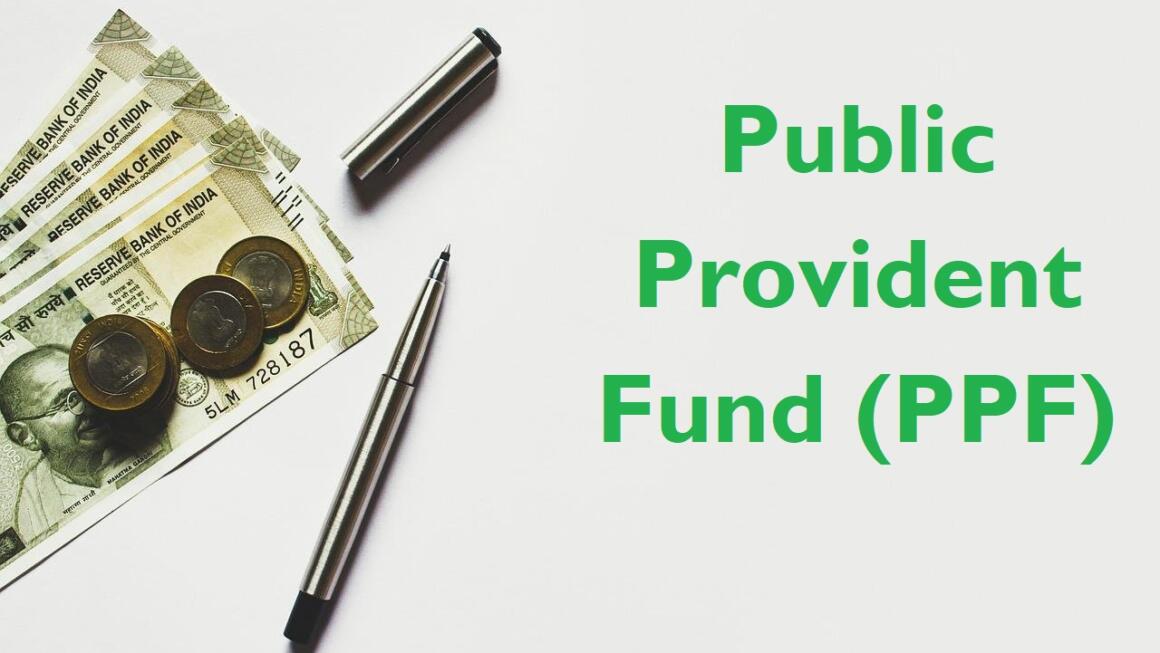


Thank you for the details. Really helpful.:)