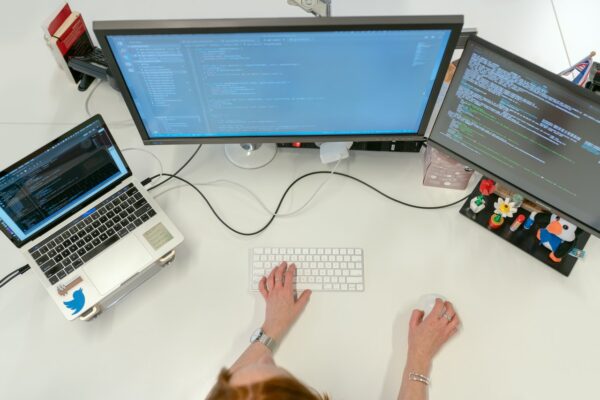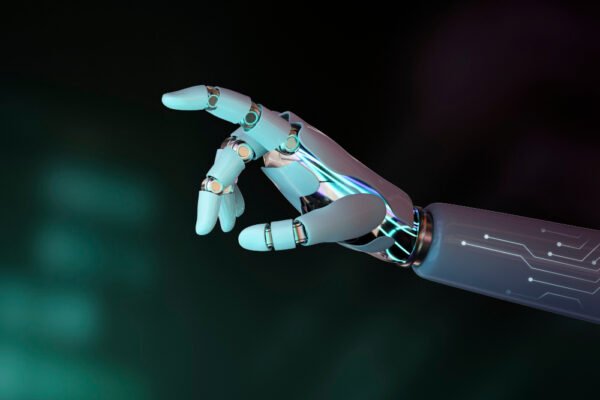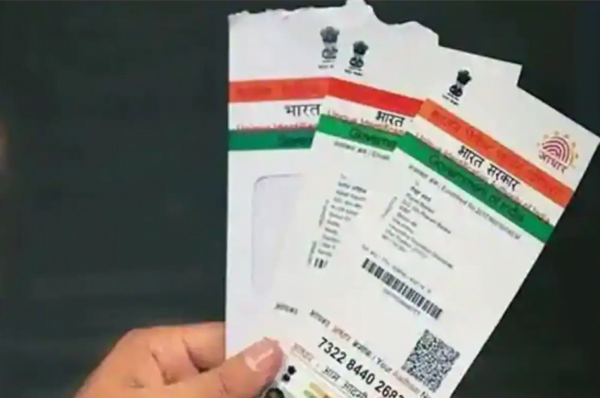How to registration on UMANG App
Registration on UMANG App, Unified Mobile Application for New-age Governance Application was developed by National e-Governance Division (NeGD) and Ministry of Electronics and Information Technology (MeitY) with the idea of driving mobile governance in India. There are the following steps to registration on UMANG App. Step 1: Download the Umang app on your mobile Step […]
What Is Automation Testing And Why It Is Important For Mobile Applications?
In this blog, lets discuss What is Automation Testing and Why it is important for mobile applications. Nowadays, Software testing plays a vital role in the development of any mobile application or software product. It is a process of executing an application or program to find the software bugs. Basically, it enhances the quality of […]
What is Robotic Process Automation (RPA)
In this blog, we will discuss about latest technology, What is Robotic Process Automation (RPA) and tools. Robotic Process Automation (RPA) is technology that’s easy for anyone to use to automate repetitive task. With RPA, users can create software robots, or say “bots”, that can learn, and train and then execute rules-based business processes anytime. […]
Request validation failed for action in Magento 2
Today in this post we will found a solution for Request validation failed for action issue in Magento. Sometime custom controller redirect to dashbord in magento admin panel There are below method to solve this kind of issue. Sulution 1. Add below in your claass use Magento\Framework\App\CsrfAwareActionInterface; use Magento\Framework\App\RequestInterface; use Magento\Framework\App\Request\InvalidRequestException; and implements CsrfAwareActionInterface class […]
Can’t install or download apps from Microsoft store
In this blog, we will discuss how you can fix issues when you can’t install or download apps from Microsoft store in Windows 11. There are many possible solutions to resolve this issue. You can easily repair and reset your Microsoft store by following this steps. Below are the two ways explained step by step- […]
How to apply for Pan card online?
In this blog, we will see how to apply for Pan card online. You can easily submit your application online using TIN of the Income Tax Department. PAN stands for Permanent Account Number which is unique identification number issues by the income tax department of India. It helps to identify every taxpayer in India as […]
How to Install Android Apps in Windows 11
Android apps install in windows 11, You will need an Amazon account to download Android apps onto your Windows 11 device via the Microsoft Store app. Windows 11 PC must have hardware virtualization enabled. Windows 11 essentially runs Android in a virtual machine, which is why this is necessary.You can check if your PC has […]
How to update Photo in Aadhaar card
Let’s see how to update Photo in Aadhaar card. According to the Unique Identification Authority of India (UIDAI), a photograph must be provided when you apply for an Aadhaar Card. In case you want to update the photograph, you must visit the nearest Aadhaar Enrollment Center. You can check nearest center here. Below steps to […]
How to change address in Aadhaar card
In today’s post, let see how to change address in Aadhaar Card. Aadhaar card (also known as Unique Identification Number) which is one of the most important documents required for most official work in India. Its a unique 12 digit number.Besides address, aadhaar card contains several other details such as the person’s name, date of […]
Customer login programmatically in magento 2
Login programmatically in Magento 2 . You required only Customer id or Customer email to logged-in customer programmatically without going to the login page. Customer id or customer email require to load customer. You need to first get Customer object using CustomerFactory . Use Customer Object to customer session with setCustomerDataAsLoggedIn function. This method also […]
Magento 2 maintenance mode
Magento provides a maintenance mode, it’s used when taking database backup and others We can apply maintenance mode using command-line interface in this case connect SSH and go to Magento root dir. When uploading something on a live website then need to enable maintenance mode Maintenance mode enable command: bin/magento maintenance:enable Maintenance mode enable white […]
Step by step create PWA website
According to this article, we discuss how to create a PWA website. What is a PWA? 1. PWA stands for Progressive Web App 2. It is a modern web development approach including HTML, CSS, and JavaScript. It shows how to use service workers 3. PWA is a set of functionality. When implemented on a web […]