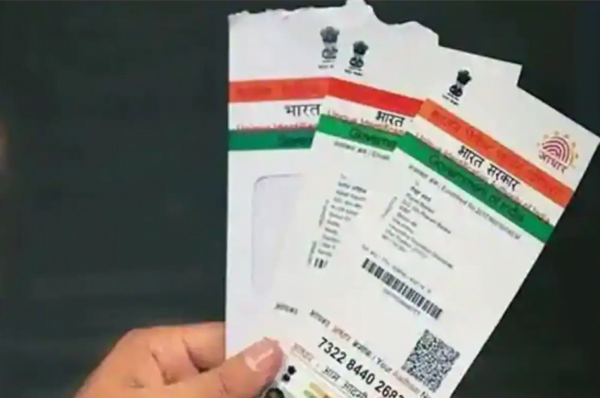Magento 2 – Cannot find field “newsletter_enabled” on type StoreConfig pwa-studio
“Cannot query field “newsletter_enabled” someone face this kind of issue when setup PWA with magento. Error :- Error: Cannot query field “newsletter_enabled” on type “StoreConfig”. (… 1 errors total) at /var/www/vhosts/mysite.com/htdocs/pwa-studio/node_modules/@magento/pwa-buildpack/lib/Utilities/graphQL.js:54:21 at processTicksAndRejections (node:internal/process/task_queues:96:5) at async module.exports (/var/www/vhosts/mysite.com/htdocs/pwa-studio/webpack.config.js:62:29) Solution:- Run the below command in Magento root which is defined in the .env file of the […]
How to get aadhaar using mobile number or email
Today we discuss about to get lost aadhaar card using mobile number of email. your Aadhaar is an identification number issued by the Unique Identity Authority of India (UIDAI), which plays an important role in many essential tasks. However, if you have lost your Aadhaar card, there is no need to worry as you can […]
Magento2 Option FollowSymLinks not allowed here
Sometimes in Magento2 images are not showing and Internal Server Error on the front-end during the development process. Issue 1. Magento2 image not showing frontend. Issue 2. Magento2 Option FollowSymLinks not allowed here Issue 3. Internal Server ErrorThe server encountered an internal error or misconfiguration and was unable to complete your request.Please contact the server […]
How to withdraw EPF amount online?
In this blog, we will see How to withdraw EPF amount online is simple steps. You can withdraw EPF amount by selecting any reason mentioned in portal. Application for EPF withdrawal online can take 3 working days. To withdraw EPF online, individuals have to activate UAN and link it with the KYC, i.e. Aadhaar, PAN […]
How to configure XAMPP on windows?
In previous post, we discussed about How to install XAMPP on windows. Now lets see how to configure XAMPP on windows. Once you install the XAMPP Server successfully on your local machine. Now its time to open and test it.Open the XAMPP server, you will see a short and simple user interface with modules like […]
How to Install XAMPP on Windows?
In this post, we’ll be showing you how to install XAMPP on Windows. XAMPP server is the environment for PHP development. It is free, open source cross platform web server and very easy to install on local machine. Once install, you can easily manage all your PHP websites or WordPress blogs/sites easily on your local […]
How to Set Up Google Site Kit in WordPress
In this blog we will see how to set up Google Site Kit in WordPress in simple steps. Google Site Kit plugin is one of the important plugin which every WordPress user love. Below are the steps of how to setup Google Sit Kit in WordPress- Login to your WordPress dashboard and click Add New […]
Magento 2 get Helper function in XML
Create a dynamic link in the customer account. Here you make the dynamic link as per your logic. 1) Define helper class {vendor}\{Module}\Helper\Data in navigation link <?xml version=”1.0″?> <page xmlns:xsi=”http://www.w3.org/2001/XMLSchema-instance” xsi:noNamespaceSchemaLocation=”urn:magento:framework:View/Layout/etc/page_configuration.xsd”> <body> <referenceBlock name=”customer_account_navigation”> <block class=”Magento\Customer\Block\Account\SortLinkInterface” name=”customer-account-navigation-new-product-link” after=”-“> <arguments> <argument name=”label” xsi:type=”string”>Some link</argument> <argument name=”path” xsi:type=”helper” helper=”{Vendor}\{Module}\Helper\Data::getLink”></argument> </arguments> </block> </referenceBlock> </body> </page> 2) Now create […]
You did not sign in correctly or your account is temporarily disabled In Magento 2
In Magento sometimes we face the issue “You did not sign in correctly or your account is temporarily disabled” when creating token using rest API. If you are calling rest API like http://www.yoursite.com/all/V1/integration/admin/token and you are getting the error message. You need to clean the oauth token requests logs. To do so, is as simple […]
How to add custom select box in window.checkoutConfig on Checkout
Sometimes you need a custom variable add-in window.checkoutConfig dynamically and display on the checkout page according to requirement, follow steps to add custom select box in window.checkoutConfig on Checkout. Step 1 : Create di.xml file and add below code File : Vendor/Module/etc/frontend/di.xml <?xml version=”1.0″?> <config xmlns:xsi=”http://www.w3.org/2001/XMLSchema-instance” xsi:noNamespaceSchemaLocation=”urn:magento:framework:ObjectManager/etc/config.xsd”> <type name=”Magento\Checkout\Model\DefaultConfigProvider”> <plugin name=”CustomCheckoutModelDefaultConfigProvider” type=”Vendor\Module\Plugin\Checkout\Model\DefaultConfigProvider” sortOrder=”100″/> </type> </config> […]
How to Link Aadhaar Number with EPF Account Online?
In this blog, lets see how to link aadhaar number with EPF account online. Employee Provident Fund (EPF) is a retirement benefit scheme maintain and organize by the Employees Provident Fund Organization (EPFO). Both employee and employer contribute to EPF scheme monthly basis. The interest rate on EPF is review on annual basis and interest […]
How to Identify Fake Pan Card?
In this blog, we will see how to identify fake pan card. You can simply use the app or website to check the identify of PAN CARD and find out if its fake or original. PAN stands for Permanent Account Number which is unique identification number issues by the income tax department of India. It […]