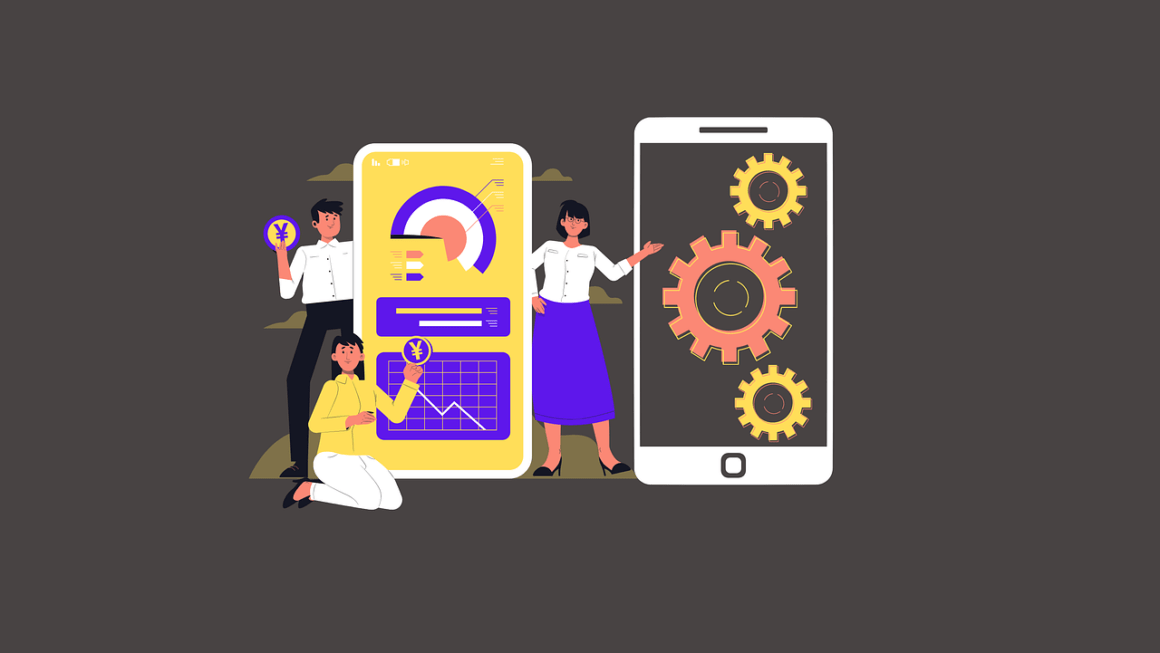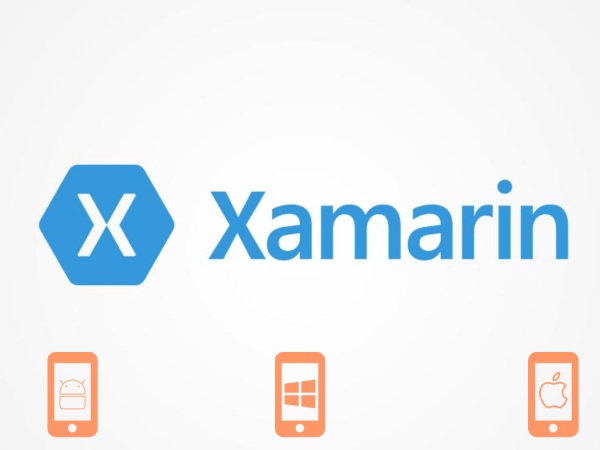In this blog, we will discuss Top 5 Automation Tools for android mobile application testing. The development process of the mobile applications have come a long way. It majorly comprises of several processes, i.e. development, testing, deployment, marketing, and launch. Most of the companies have acquired advanced technology and tools to develop Android mobile applications. Instead of manual testing, the firms are now opting for automation testing for better accuracy and efficiency of the mobile app.
There are several types of mobile test automation tools available in the market such as open source testing tools, commercial tools, etc. Small scale companies or startups are majorly attracted towards the open source Android automation testing tools because of their cost and availability whereas big enterprises prefer commercial automation testing tools because they are platform independent and rich in features.
There is a wide choice of tools to perform automation testing. Some are open source while others are rather expensive. Each automation testing tool possesses unique characteristics. Sometimes it is really difficult to find the perfect available test automation tool specifically for Android mobile application. Below are some of the best Android automation tools that are easily accessible and utilized to provide better efficiency:
1. Robotium Android Testing Tool
Robotium is an open-source Android UI testing framework which is available for all Android OS versions. It offers entire support for Android hybrid and native mobile applications. It is often considered as Selenium for Android by Android developers. Robotium is a library for unit tests and the tests created by it are written in Java.
In order to automate tests, the tester needs to work with the program source code. Robotium does not provide screenshots but it incorporates with Maven, Gradle or Ant in the execution of tests.
2. Appium Android Automation Framework
Appium is an open source mobile automation testing tool that helps in the testing of Android native, hybrid and web applications. Native applications are written with the help of Android SDKs, hybrid apps are involved with “web view” and mobile web apps are opened on mobile browsers. Appium is a free tool and it supports Android 2.3 OS and later versions.
One of the major benefits of using Appium Android automation framework is that it does not seek for any changes in the source code of the Android application before running the test cases. Appium uses WebDriver interface for running the tests and it also supports several programming languages such as Ruby, C#, Java and WebDriver library.
3. Ranorex Automation Tool
Ranorex is a test automation tool offered by Ranorex GmbH. It is a GUI automation testing framework that helps in testing mobile, web and desktop applications. It supports Android 2.2 OS and later versions. Ranorex is a commercial mobile automation tool and it comes with several advantages such as it provides detailed reports along with screenshots, it can connect a smartphone to the Internet via Wi-Fi.
Ranorex allows a software tester to elaborate additional programming modules which can be further utilized during development cycles and test scenarios. It has the capability of providing the same type of test interface for all mobile platforms, i.e. for Android, iOS, and Windows 8. It makes object recognition, verification, and validation of mobile application testing easier when compared to open-source automation testing tools.
4. MonkeyRunner Automation Testing Tool
MonkeyRunner is one of the most popular Android automation testing tools that offers Application Programming Interface (API) which is further used to automate the functional test cases of Android devices. The only disadvantage it has is that the software testers need to write scripts for every device during testing. Moreover, the test structure also changes as the application interface changes.
MonkeyRunner has the ability to test the stability of the Android application. Its tests are written in Python and it provides screenshots also. With the help of MonkeyRunner, a user can develop an entire program in Python that is capable of controlling Android devices.
5. UI Automator Automation Testing Tool
UI Automator is recently explained by Google. It supports recent Android OS versions beginning from 4.4. UI Automator interacts with all types of software products and system applications designed for Android. This feature enables it to lock and unlock the smartphone or a tablet. It also uses external buttons of the device such as volume button, back button, and start button.
For quality application testing, software developers prefer UI Automator for mobile application testing for several Android versions. Because of these attractive features, UI Automator is widely used among several companies.
Test automation requires thorough research, preparation, and practices to perform mobile application testing successfully. Before initiating the mobile automation testing process, it is advisable to go through the above-mentioned list of mobile automation tools. These tools can help a software tester to perform easy going testing operations.
Like us on Facebook and Linkedin for more updates.
More Android blog – Click here