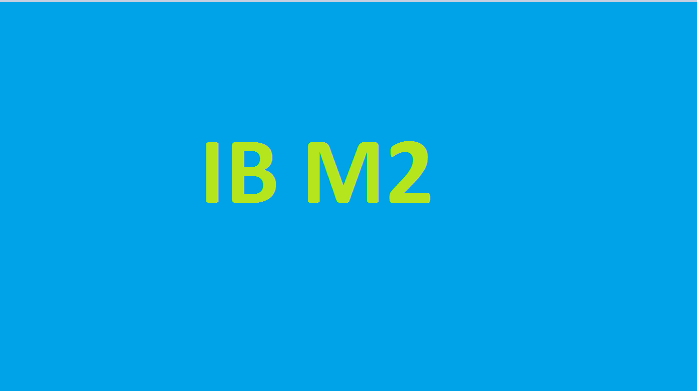Hey reader today we will disscuss about to add js file in custom module .
Please follow below step to done this job.
Step 1. Create requirejs-config.js file on below path :-
app/code/VendorName/ModuleName/view/frontend/requirejs-config.js
var config = {
map: {
'*': {
myjs: 'VendorName_ModuleName/js/myjs',
}
},
deps: ['jquery']
};
Step 2. Create myjs.js file on below path:-
app/code/VendorName/ModuleName/view/frontend/web/js/myjs.js
define(['jquery','jquery/ui'], function($, alert) {
"use strict";
$.widget('myjs.vendorname', {
_create: function() {
var roofing = this.options.myProducts;
-----
-----
},
});
return $.myjs.vendorname;
});
Step 3. Add/call js file in phtml file.
Create tempalate file index.phtml file on below path:-
app/code/VendorName/ModuleName/view/frontend/templates/index.phtml
<script type="text/x-magento-init">
{
"body" :
{
"VendorName_ModuleName/js/myjs": {
"myProducts":'test'
}
}
}
</script>
Step 4. Run upgrade and deploy commands
php bin/magento setup:upgrade php bin/magento setup:static-content:deploy -f
Check myjs.js file network tab in browser
Related Post on Setup Multi Website In Magento 2